
Above my desk at work is a postcard from the local grocery store. On the front is a cute cat photo; on the back, coupons for the brands of cat food I purchase. If the postcard had been dog food, it would have gone straight into the recycling bin.
I keep the postcard as an illustration that marketing is all about getting the right message to the right person at the right time — which is how you get people in the door.
The same principle applies to marketing library programs. If you want people to come to your programs, you need to communicate directly with the patron most interested in what you have to offer. If you’re sharing all programs with all patrons they’re more likely to unsubscribe from your emails, as some of the content will not be relevant to them.
Fortunately, it’s easy to learn what appeals to your patrons so you can send them targeted emails to match their interests.
First, the groundwork
Check your library’s privacy policies before attempting this project. Your policy may not allow any personal identifying data about patrons to be captured or kept. It’s also important that patrons give their consent to receive program marketing emails — preferably twice. And per the CAN-SPAM Act, you also must include clear language on how a recipient can opt out of getting future emails.
Second, if your library staff is used to sending all promotional emails to everyone on your mailing list, targeting your future emails is going to require a shift in mindset. Your colleagues may be under the impression that they can only get the word out about their program if everyone receives an email about it. A common refrain is, “It doesn’t matter that someone doesn’t have kids. They know people who do.” But as in my opening cat food example, sending irrelevant content is a quick way to lose the interest and trust of your email subscribers.
1. Take advantage of library card sign-ups
When a patron joins your library, it’s a golden opportunity to find out about their interests. This could be done by giving them a card to quickly fill out or sending them an automated email after registration to ask what kind of programs appeal to them (e.g. kids, teens, adults).
Then, in your email marketing software, patrons can be segmented by interest. Most email platforms, such as MailChimp, Higher Logic and Emma, will allow you to send emails to people based upon their interests.
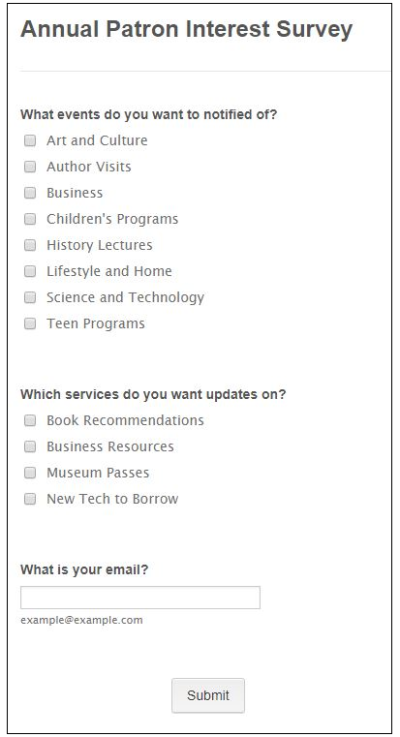
2. Conduct a yearly survey
If you already have an email list, you can still backtrack and find out what your patrons are interested in. Create an annual online patron interest survey and send it out to your full promotional email list. The response rate is likely to be low, but it is a starting point.
How you import the survey data back into your email marketing system will differ, depending upon your chosen platform. Usually the responses will be captured in a spreadsheet, and you may then need to do some data clean-up to make sure the results match up with what topic areas you have already created in your marketing software. You’ll usually then need to save your cleaned-up results as a .CSV file before it is imported into your software.
3. Gather information from events
If people have registered for an event or shown up in-person, you have a chance to connect their interest back to their email user profile.
Just take your registration or attendance list and import it back into your email marketing platform, but this time indicate that the people you are adding are interested in this kind of event.
You can do something similar with data gathered from services used. For example, if people have to register to use your library’s makerspace, you then have a group to email when something new has been added to the space.
4. Pay attention to interactions with emails
One of the main benefits of using email marketing software is that it adds tracking to your messages, allowing you to learn who opened your emails and which links they clicked.
This information can be used to tag your patrons’ interests in the email marketing platform to help with future targeted promotion to that patron. For example, if a patron opened an email with a clear subject line about an art lecture, you now have reason to believe the patron would be interested in hearing about future art and culture talks.
Since this process can be time-consuming, check to see if your email marketing software will automatically tag people’s interests based on what emails they opened or links they clicked. One email marketing service that supports this feature is Constant Contact.
5. Use your ILS data
Digital content providers often require libraries to limit access to their resources based upon where patrons live. This can be used to your advantage when marketing registered programs that require patrons to live within a specific location to participate. If your integrated library system (ILS) is connected to your email marketing software, you can easily tag patrons with their residency location. Then when you send an email about a new registered workshop, the only patrons who see the email are those who can access the service.
Other data you may be able to use from your ILS includes the anniversary of when the patron registered at the library or their birthday. If you have this data and the right to use it for this purpose, you can then send automated emails.
Aside from thanking someone for being a library member for 25 years, you can also use ILS data as a way to connect again with patrons who haven’t visited or used the library’s resources in a while. The Charlotte Mecklenburg Library system tried this re-engagement tactic using a third-party vendor to help manage the process.
Amanda L. Goodman is the publicity manager at Darien (Conn.) Library and the author of the book "Marketing Plans in Action: A Step-by-Step Guide for Libraries, Archives, and Cultural Organizations" (ALA Editions, 2019).



