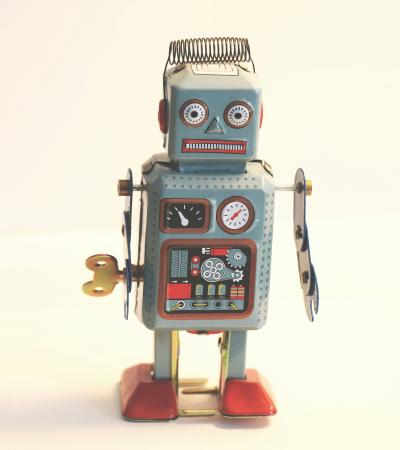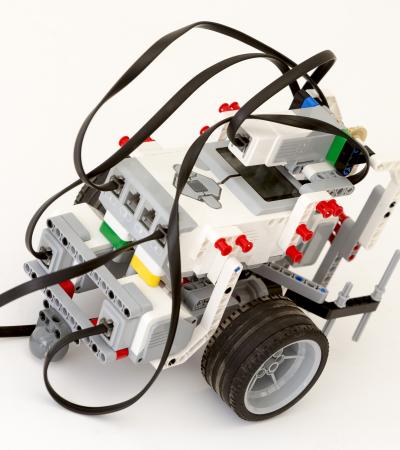Mini Drones and Droids was a teen and children’s program designed to familiarize kids with new technologies by teaching them how to fly drones, work mini-bots and to learn the programming mindset. As an added bonus, there is an inherent coolness factor for playing with technologies like these.
Advanced Planning
I wanted to put together a cool tech program for teen summer reading that would attract tech-savvy boys and girls. I also wanted to familiarize kids with “new and cool” technologies by teaching them how to fly drones and program Ozobots. (Ozobots are mini-robots that perform commands based on color patterns drawn onto paper.) The children’s department helped plan the program and plans to offer another for elementary school students later this summer.
The program was scheduled for June, which meant that I started planning for it in January. This included purchasing the mini-drones and Ozobots from Amazon.
One unexpected challenge to the program was that the drone blades were extremely delicate. I had to replace them frequently to get the drones to work properly.
Marketing
For marketing the program, I used videos, newsletters, fliers, in-house promotion and social media. (View a sample flyer under Attachments at right.)
Budgeting
I spent a little over $160 dollars on this program. Below is a list of supplies I used:
- 3 mini-drones (around $20 each)
- 2 Ozobot starter kits ($50 each)
- Replacement drone blades (under $5 per pack)
- Boxes and hula hoops for a mini drone obstacle course
- Flat-tipped markers for creating Ozobot tracks
- You must have multiple black wide-tipped markers for this program. You'll also need a few blue, green and red markers.
- Art or butcher paper for drawing the Ozobot tracks
Day-of-event Activity
This is a pretty easy program to set up on the day of the event. It takes only one staff member to put out the mini-drones, Ozobots and build the obstacle course for the drones.
Program Execution
For the drone portion of the program, start off by teaching the kids some basic flying skills before allowing them to attempt the obstacle course. Since it's easy to zip the drones from place to place, I would recommend having an in-depth training session to practice some of the harder aspects of flying a mini-drone, like hovering at one level. To teach attendees how to hover, you could suspend a hula hoop horizontally to see who can make the drone stay in the hoop.
The Ozobot section of the program should also include a training session. For this portion, I had small pieces of paper that the kids could practice on individually and one large sheet where they could work together on a course. In addition to having the kids create their own tracks, I also printed out some of the mazes, puzzles and tracks from the Ozobot website. The bots were a hit because the kids could program them to do specific tricks or to race each other.
Advice
I would suggest making a portion of the program competitive. One way to do this would be to have a scoreboard and a set of tasks to complete. For instance, attendees could score a certain amount of points if they made the drone fly through a hula hoop or had an Ozobot jump to another track. You could also split the group into teams to see which could complete the most activities.
I would also recommend using the Ozobot website. It has a lot of great resources (like teacher lesson plans) and is extremely helpful for figuring out how the mini robots work.
Supporting Materials
- Feedback (Coming Soon!)
- Programming Librarian Facebook Group