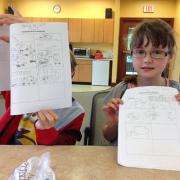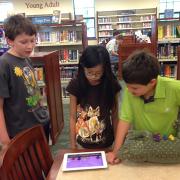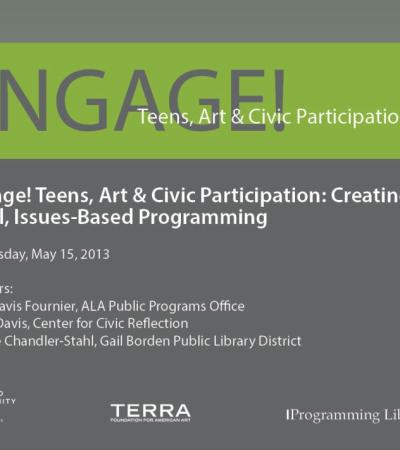The Stop-Motion Animation Workshop is a three-session program designed to help young people (ages 10 to 18) learn about film history, storyboarding and moviemaking.
Advanced Planning
I began planning this program about three months before the date of the first session. I have a great Teen Advisory Board, but many of the members will graduate soon, so I wanted to do some unique summer tech programs that would be open to younger kids. Many of the tween patrons who use our library are tech savvy and interested in Minecraft and other computer games. Several are also avid YouTubers who upload creative videos about Minecraft. As I planned the program, I wanted to appeal to these young adults’ tech interests, but I also wanted to give them a new perspective by showing several examples of stop-motion dating back to the late 1800s. The combination of history and modern techniques was important to me in helping the kids develop their own movies.
I also wanted to make sure I had a solid plan for how each stage of the workshop would happen, since I was inviting a wide range of ages (10 to 18). When I put the signups on our calendar, I noticed most of the participants were in the 11-to-12 age range. I wanted to make sure attendees would have a classroom-type experience with structure but also have enough freedom to express themselves and have fun.
Marketing
I uploaded the event to our online calendar about one month before the first session. I also put announcements in my teen newsletter, our regular library newsletter, our special summer programming mailer and on the digital signboards at local schools. The newsletters weren't published until July, but I was able to put the digital signboard promos out in early June so kids and their parents would see them on their way to and from school. These methods were very successful, and by the time the summer reading program started I had eight kids sign up, which turned out to be the perfect number.
Budgeting
The program was inexpensive; in fact, it could probably be done for free. The only cost I incurred was $4.99 to put the Stop Motion Pro app on our library iPads, and I spent another $8 on popcorn and hot cocoa for our movie premiere day, when we watched the kids’ finished films on a big screen in our community room.
Day-of-event Activity
Each three-hour session was on a Wednesday and required a different set-up. For the first session, I set up tables and chairs in front of our projection screen and a laptop to show stop-motion movie examples. I also set out several possibilities for props (I just pulled random things from our store room). I also needed paper, pencils and copies of our handout. For the second session, the kids had already planned out their films, so I set up a few tables and chairs but I let them arrange everything however they needed it. For the third session, I put tables and chairs in front of the big screen to debut their movies.
Program Execution
The program was extremely successful. The eight kids who came in were all 11 or 12 years old. Participants remained engaged from beginning to end, and they were excited about the movies they produced.
During the first session, I didn’t bring the iPads into the room at all. We watched examples of stop-motion films dating back to the late 1800s. Then I had the kids work on storyboarding their films and planning shot lists, props and roles for each person in the group. (For handouts and videos demonstrating stop-motion animation, download the materials under Attachments at right.)
The second session was a bit chaotic, because once they began filming their movies the kids got rowdy! They fought over how much work each person was doing and what direction the films were taking. But this was not necessarily a bad thing; the little squabbles helped them work out some crucial details, and for the most part I let them fight it out and come up with their own solutions. My main job was to keep them on task because some of them wandered off during parts when they weren’t directly involved in taking photos.
The third session could have been shorter than three hours because once the participants finished their movies, the debut took very little time. Most of their movies were less than one minute long. (View participants' videos under Videos at right.) Since we had a lot of extra time at the end, I showed them more examples of films they’d liked during the first session.
This program brought more tweens into our young adult programs and made the younger kids feel more a part of the library community. I asked the kids to fill out the same program evaluations we give to adults at the library, and they were all enthusiastic about how much they liked it. Most of them had learned a lot about filmmaking, and they were particularly surprised about how it takes hundreds of photos just to make a few minutes of a stop-motion movie.
Advice
Have a definite outline of what you want to achieve during each workshop session, because no matter the age group, things will naturally become a little chaotic. Develop a set of rules that can act as a code of conduct for filming in and around the library, but don’t make it too long or restrictive. Let the kids know that the most important rule is to have fun, but don’t be afraid to warn them if they violate any of your guidelines.
Supporting Materials
- Feedback (Coming Soon!)
- Programming Librarian Facebook Group